Markdown
Markdown is a markup language.
A Markdown application converts Markdown-formatted text to HTML.
Dillinger is an online Markdown editor with preview capability.
Basic Markdown Syntax
Heading 1
Heading 2
Heading 3
Heading 4
Heading 5
Heading 6
Alt Heading 1
Alt Heading 2
Best Practices
-
Always put a space after the #
Always put a blank line before and after the heading. -
Use a blank line between texts to create a paragraph.
-
Use 2+ spaces and a
to create a line break.
Or use <br> to create a line break.
Italic, Bold, and Code
itatic
bold
bold and italic
code
Code blocks are indented 4 space or 1 tab. If the code block is inside a list, then indent by 8 spaces or 2 tabs.
if True:
print("Hello, World!")
Blockquotes
Header
Make sure to put blank lines before and after blockquotes.
Nested blockquotes
Lists
Ordered Lists
- first
- second
- third
Unordered List
-
first
This is indented by 1 tab or 4 spaces.
- second
- nested item
-
third
This is an indented blockquote.
Can use -, +, or * as the symbol for a list item.
Extended Markdown Syntax
(Not available everywhere)
==highlight==
highlight
Fenced Code Block with Syntax Highlighting
p.invert {
background-color: blue;
color: white;
}
or
p.invert {
background-color: blue;
color: white;
}
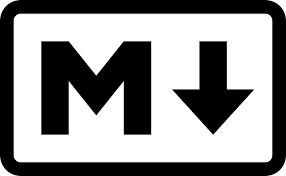
Posts
- StackOverflow.com's new OverflowAI Search
- Visual Studio Code Keyboard Shortcuts
- A Few CSS Definitions
- Spread Operator, The Shortest Way to Copy, Then Modify an Array in JavaScript
- Use Spread Operator to Pass an Argument in JavaScript
- The Spread Operator in JavaScript
- Parrot
- Rainbow Flower